Ticket Tutorials
Select the Dropdown Menu For More TutorialsStep 1
While on mobile device, go to www.twins.com/mytickets (Log in with email and password)
Tap VIEW ALL TICKET INVENTORY (may need to scroll down to see this)
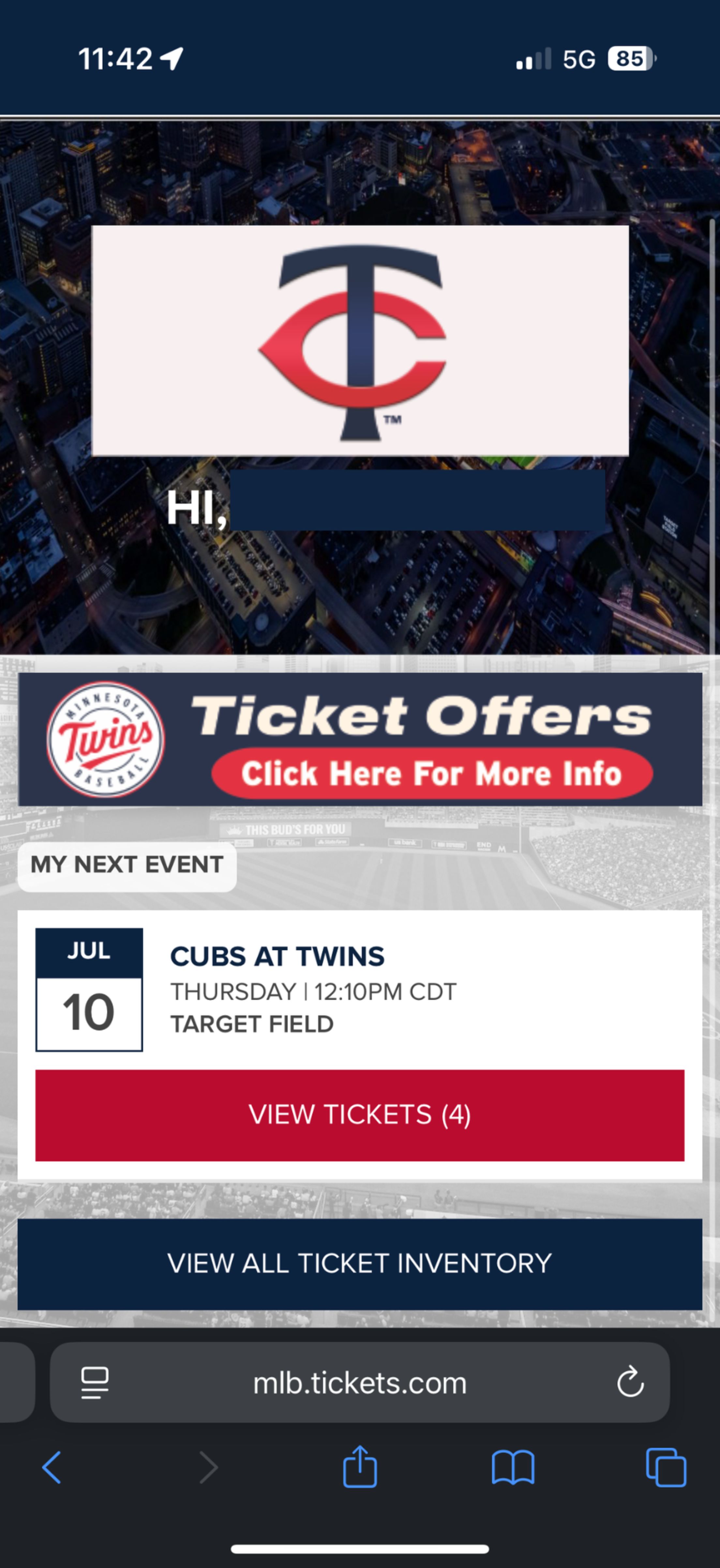
Step 2
Tap on current Month (Upper Left Corner) to choose specific month and game date you want to exchange out of
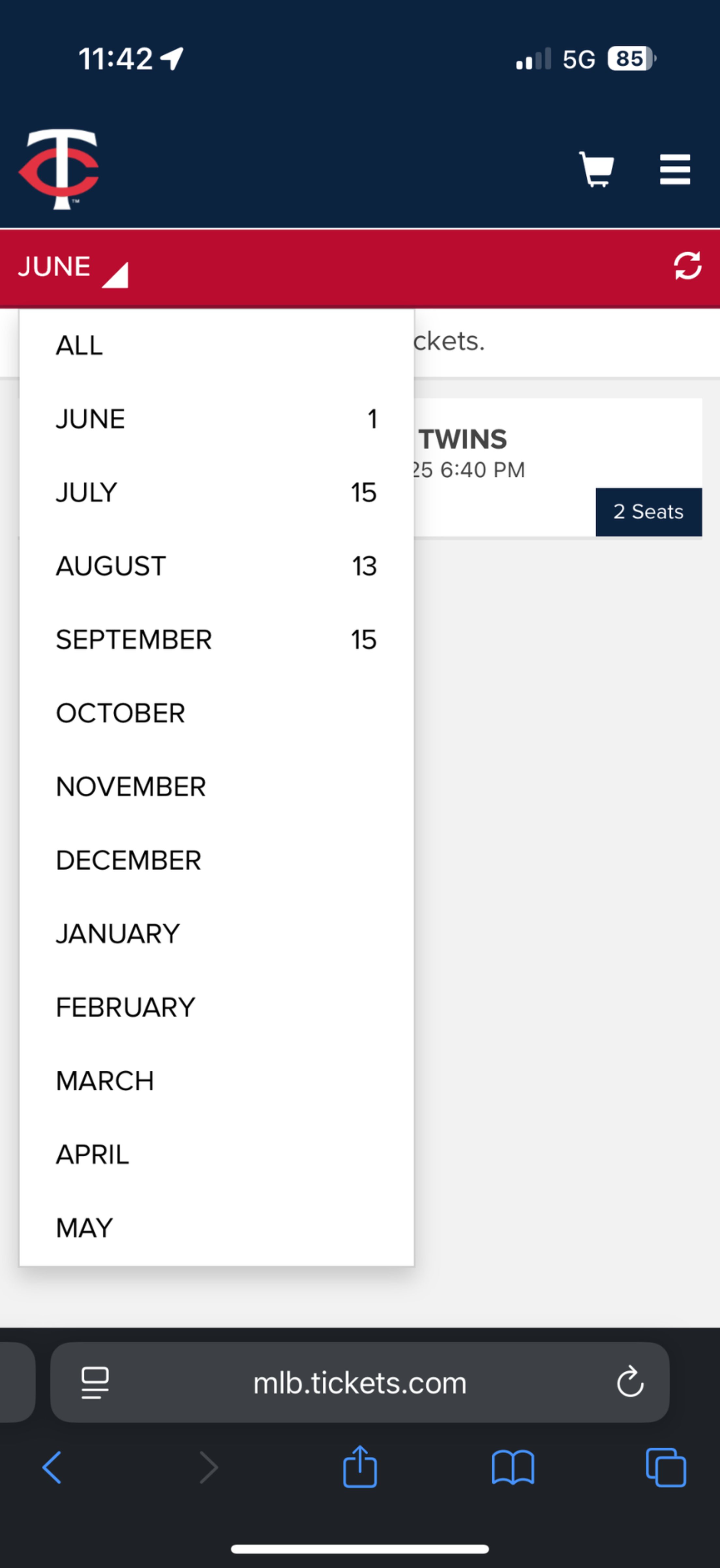
Step 3
Tap TICKET ACTIONS – blue bar, bottom of screen – Tap EXCHANGE (Forward and Sell are also an option)
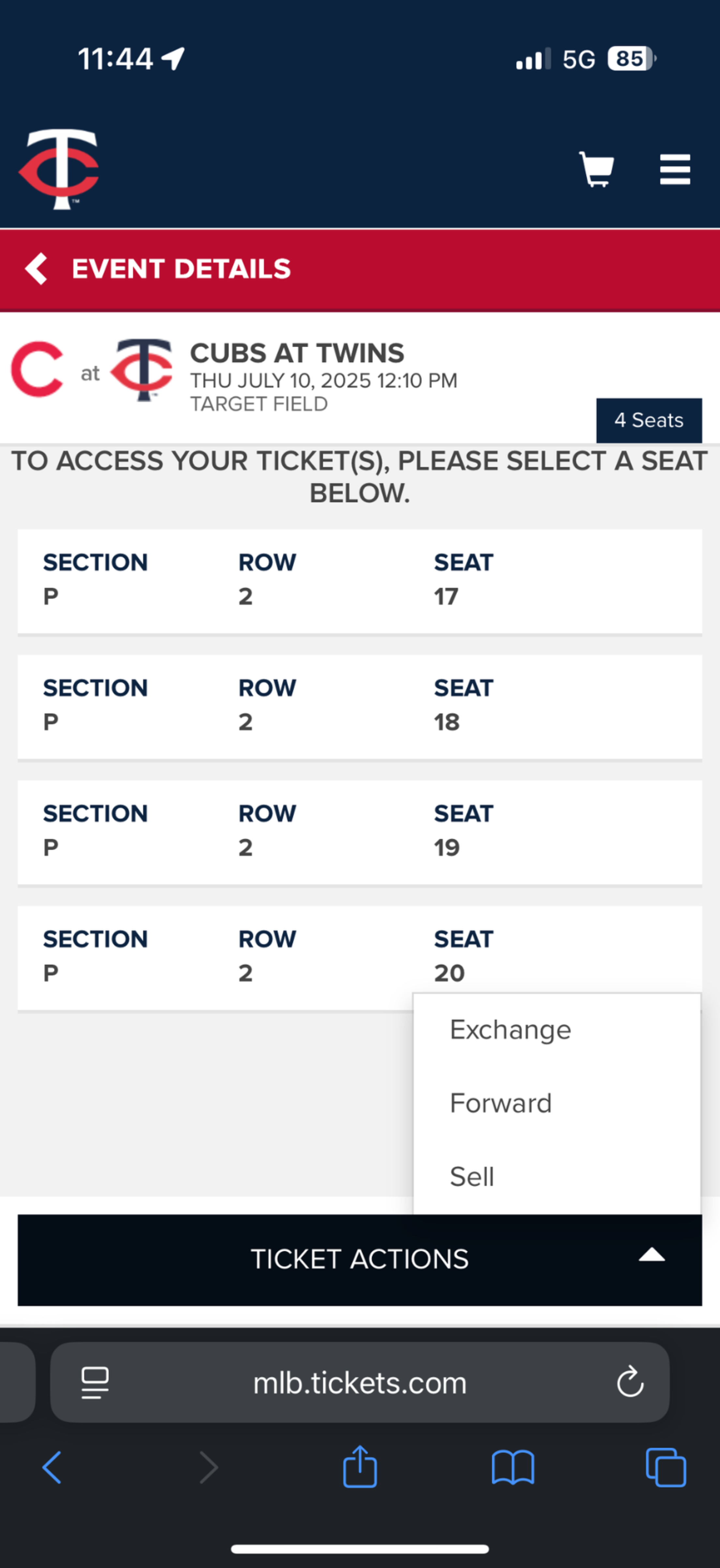
Step 4
Tap seats to be exchanged – CONTINUE
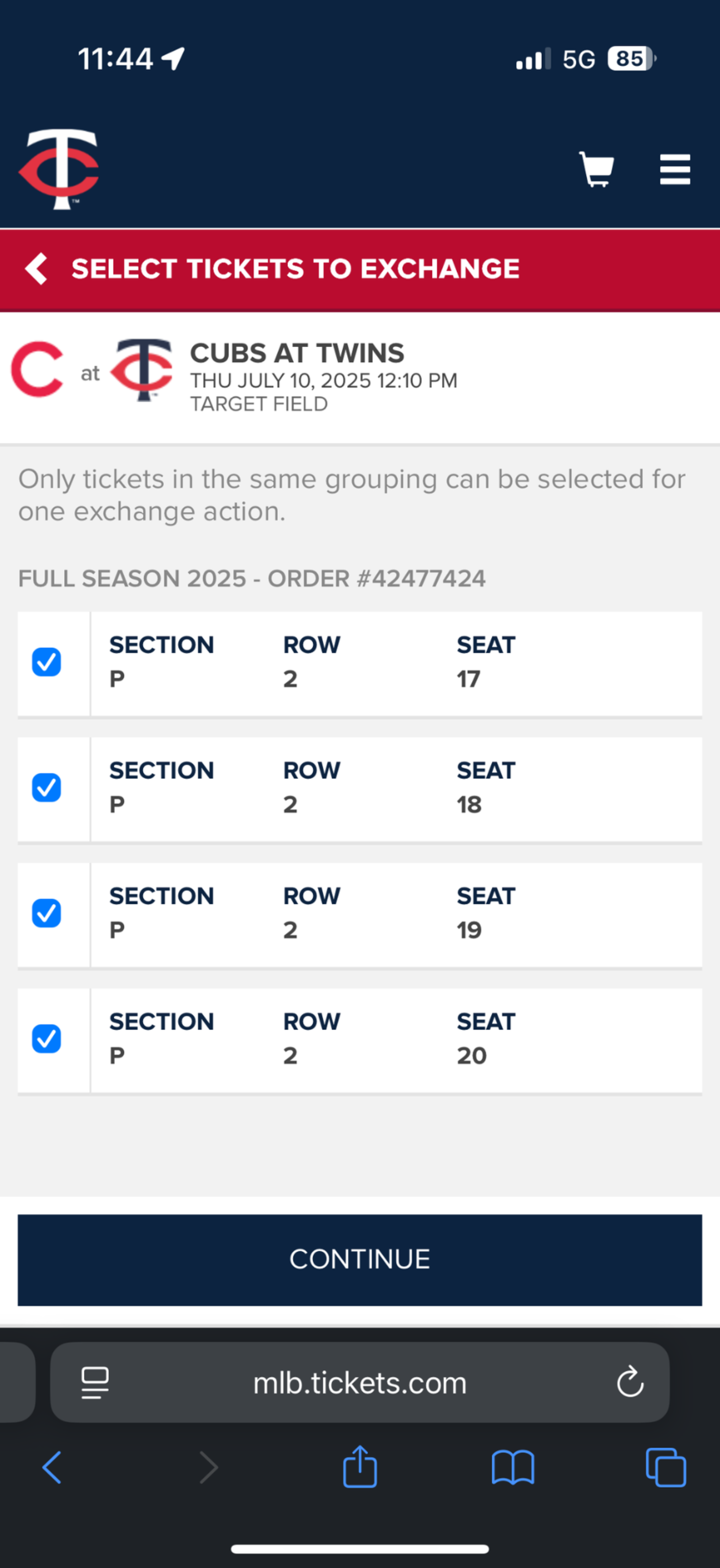
Step 5
Tap FIND ELIGIBLE EVENTS
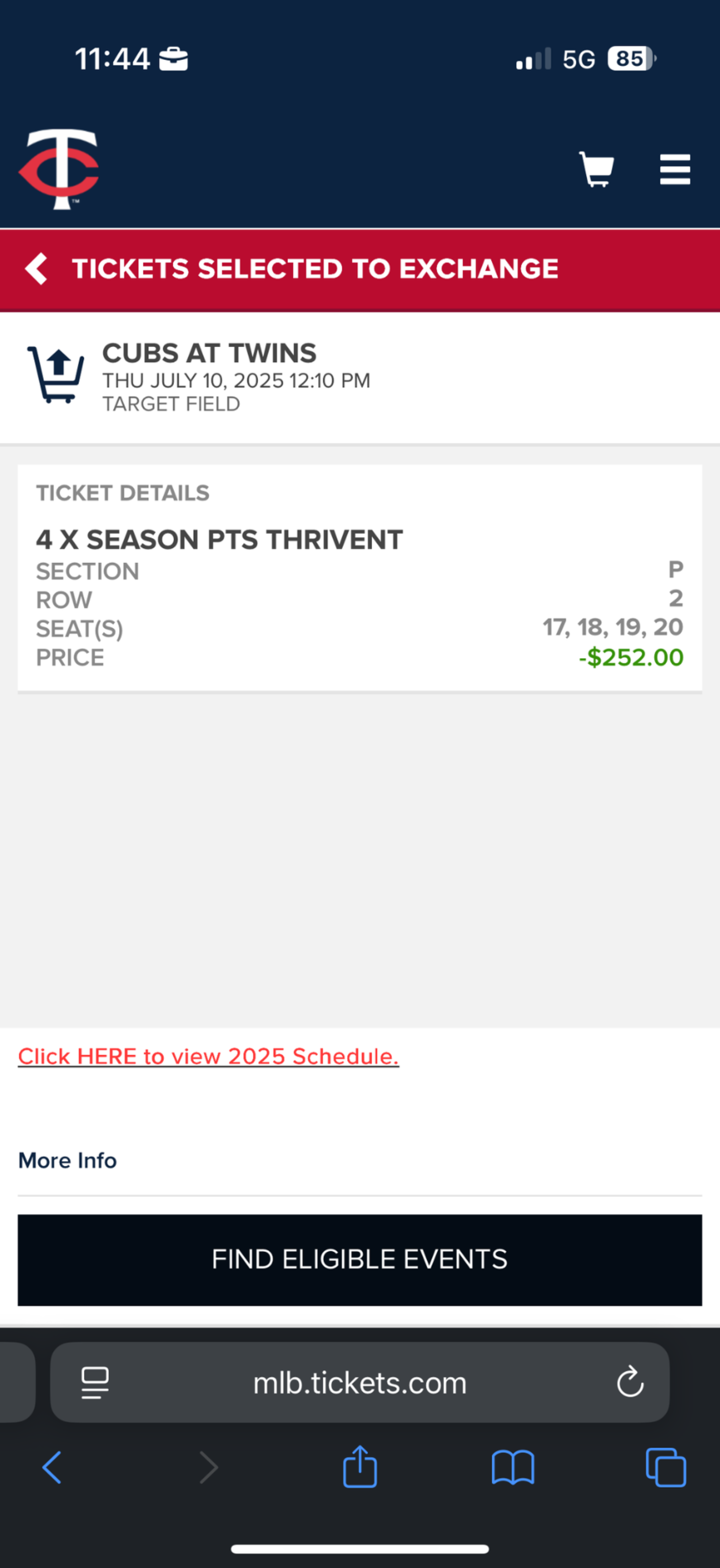
Step 6
Tap the game you would like to exchange into
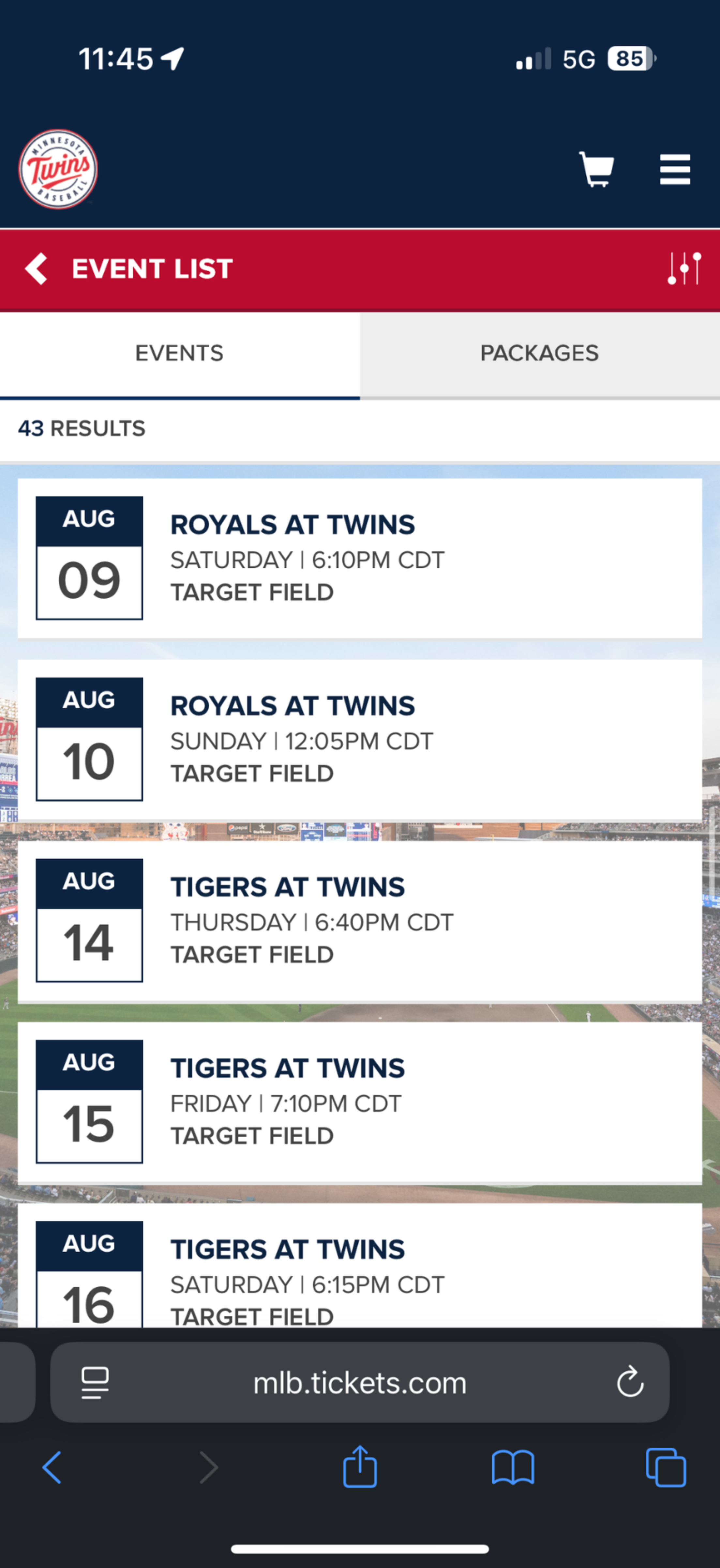
Step 7
Confirm your filter settings by tapping DONE
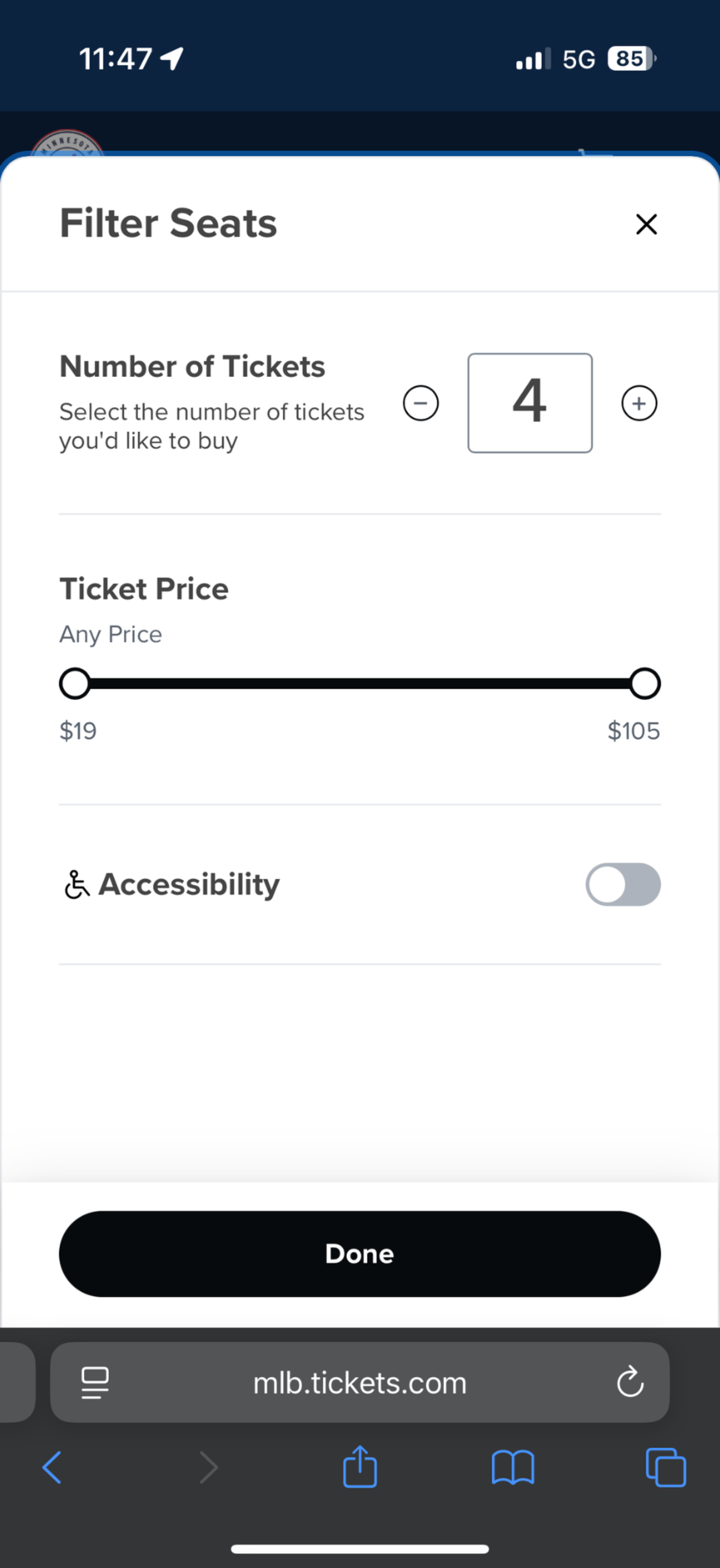
Step 8
Tap the section you would like to exchange into
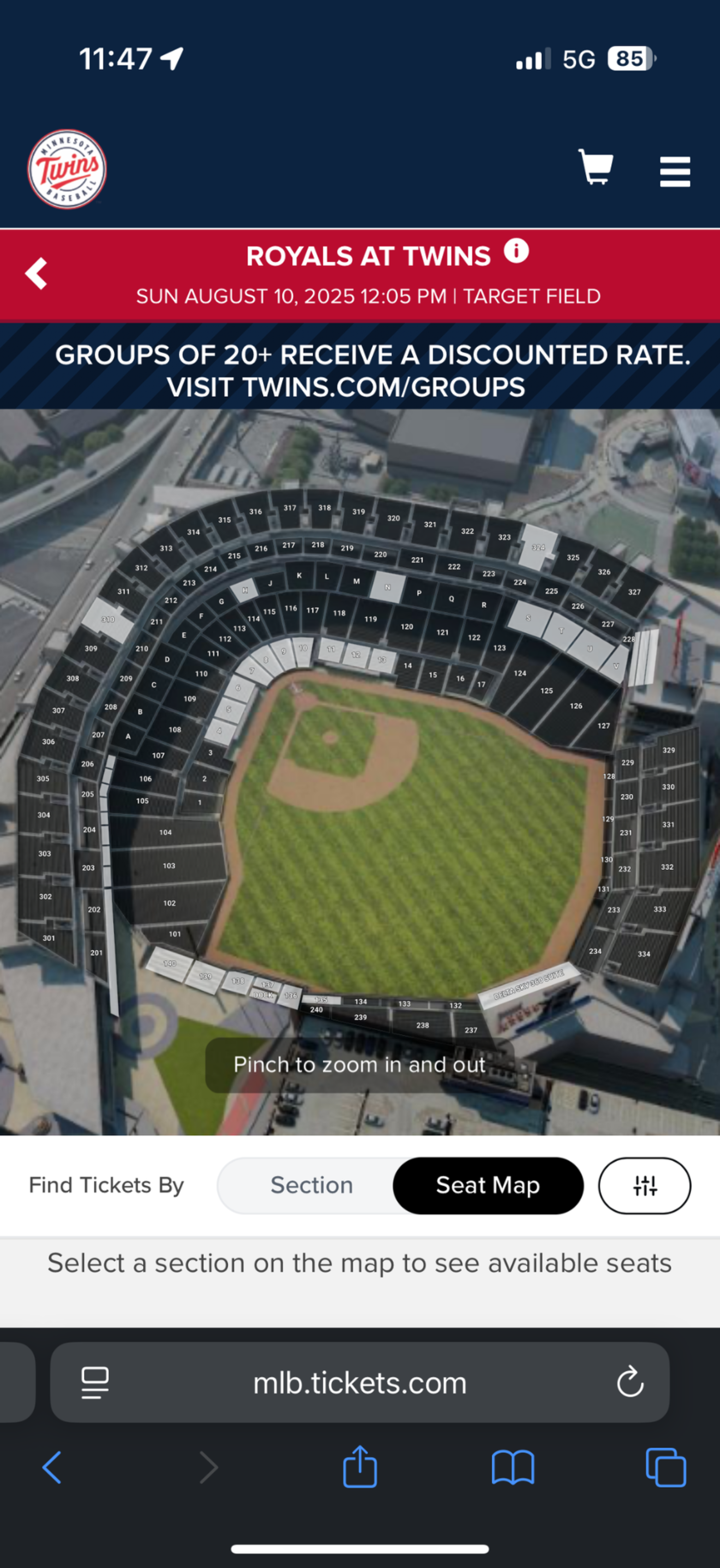
Step 9
Select the seats you would like to sit in
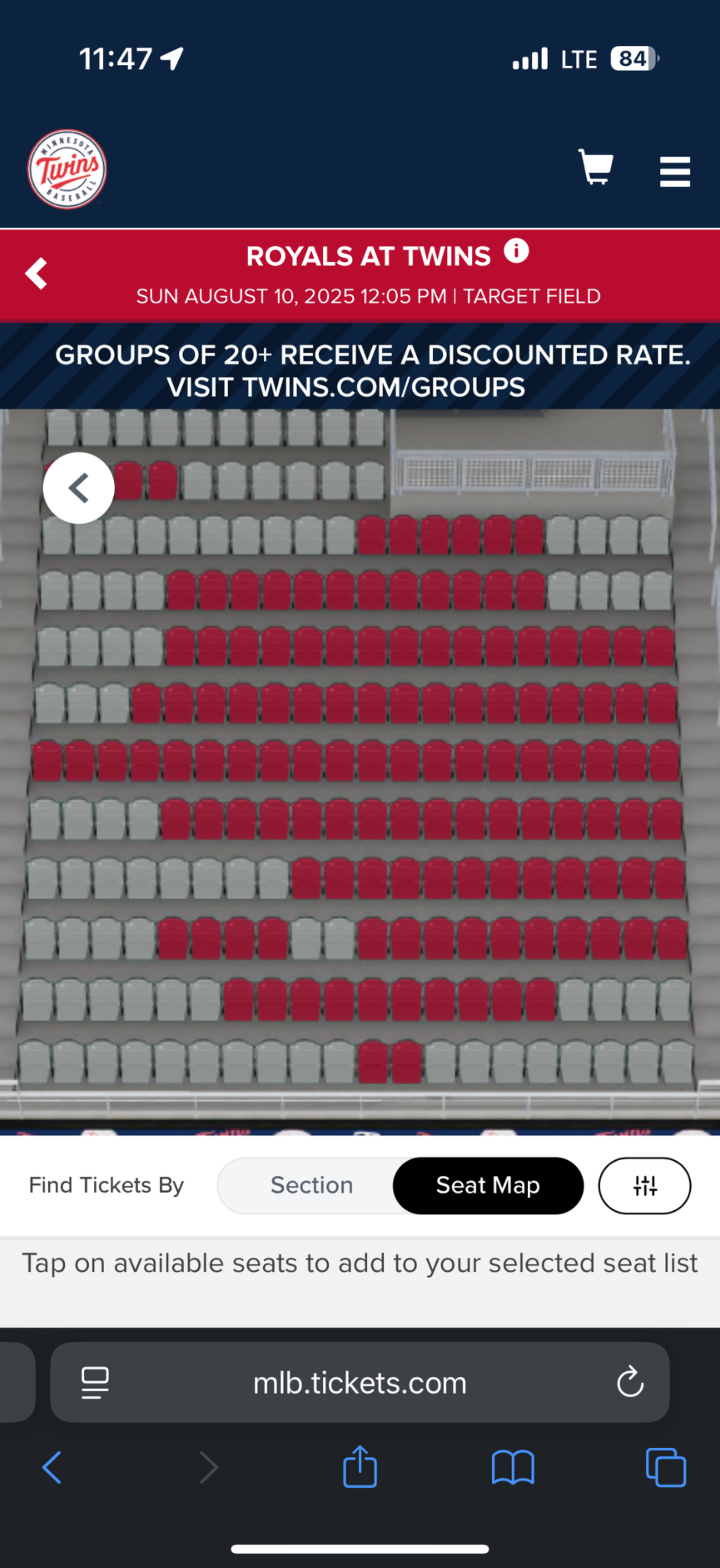
Step 10
Tap # Seats Selected, then Buy # Seats
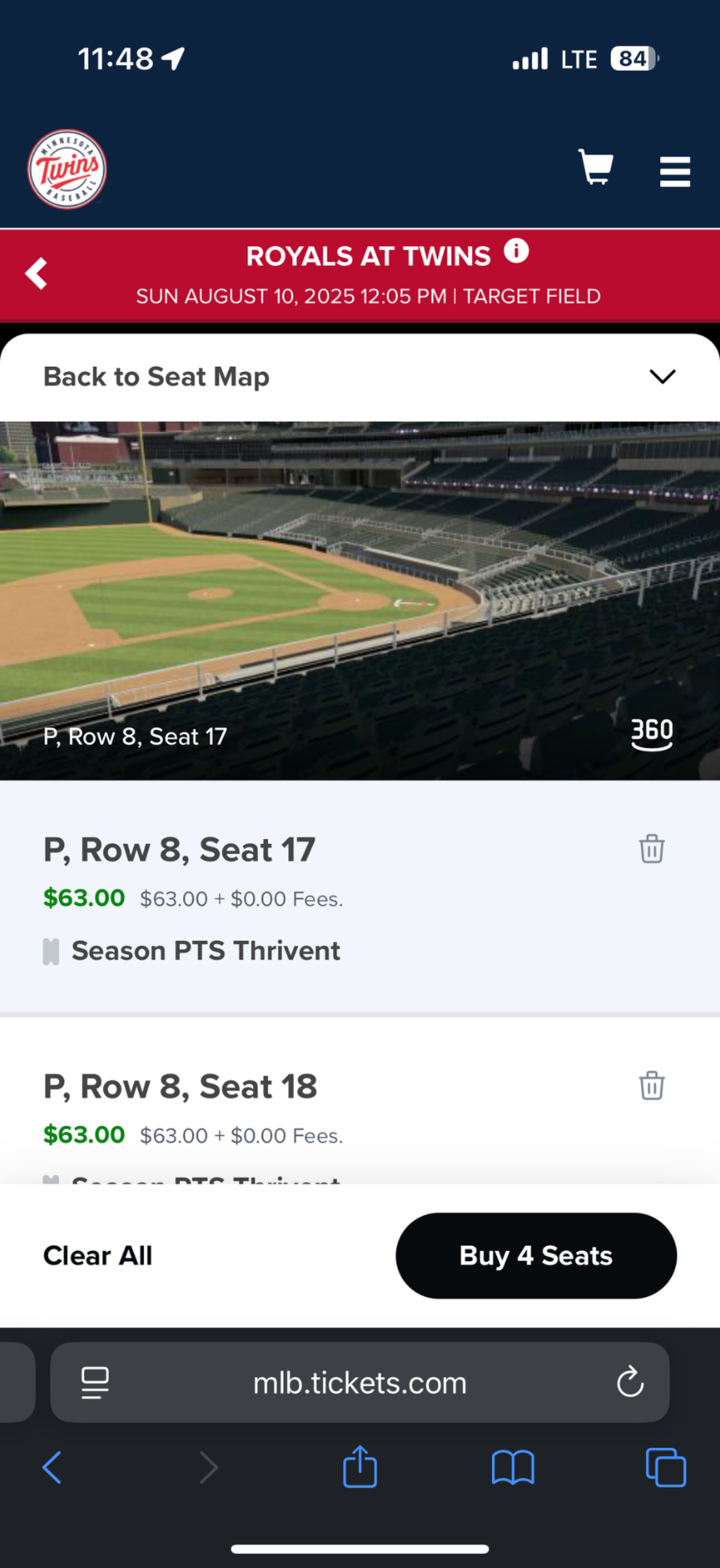
Step 11
Scroll down and tap box for I agree to the following
Tap PLACE ORDER
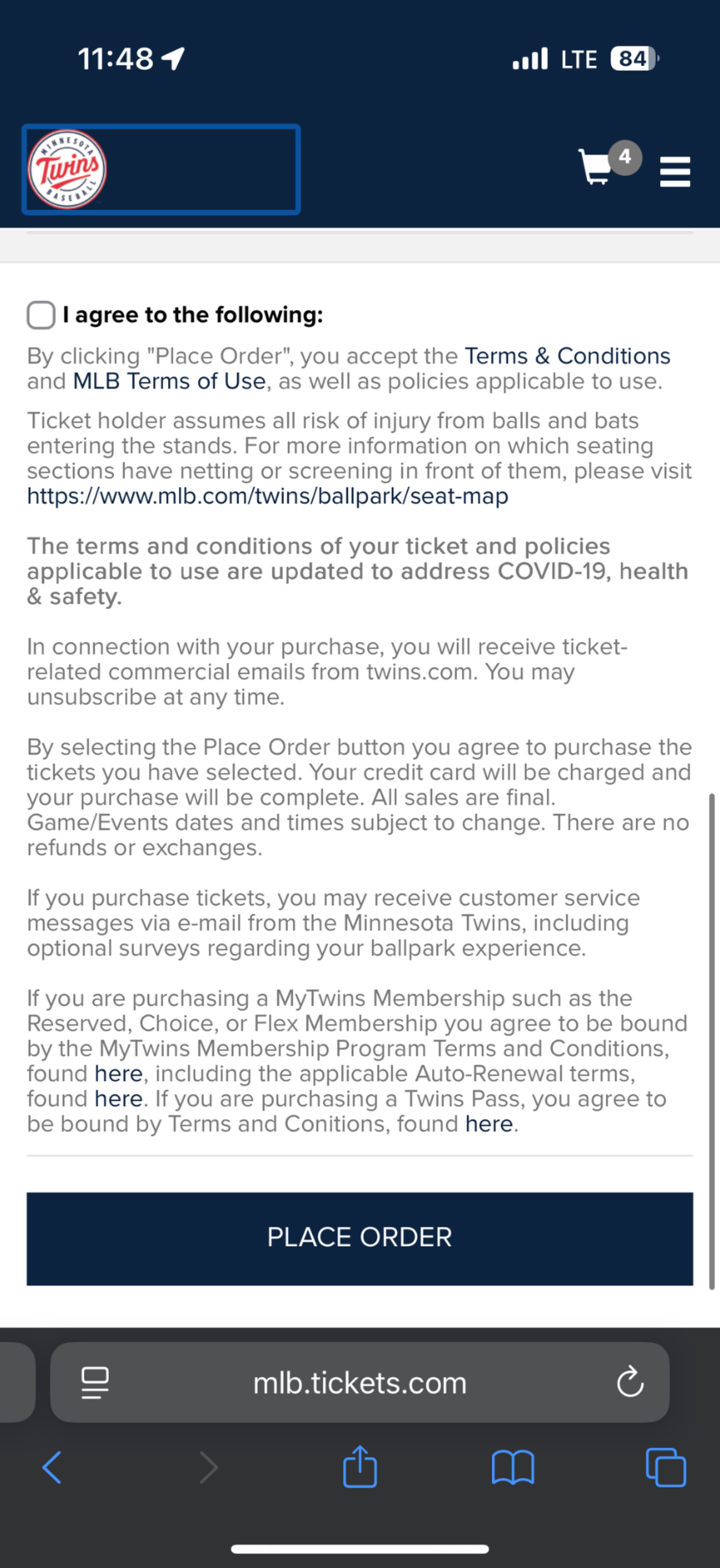
More in MyTwins Members