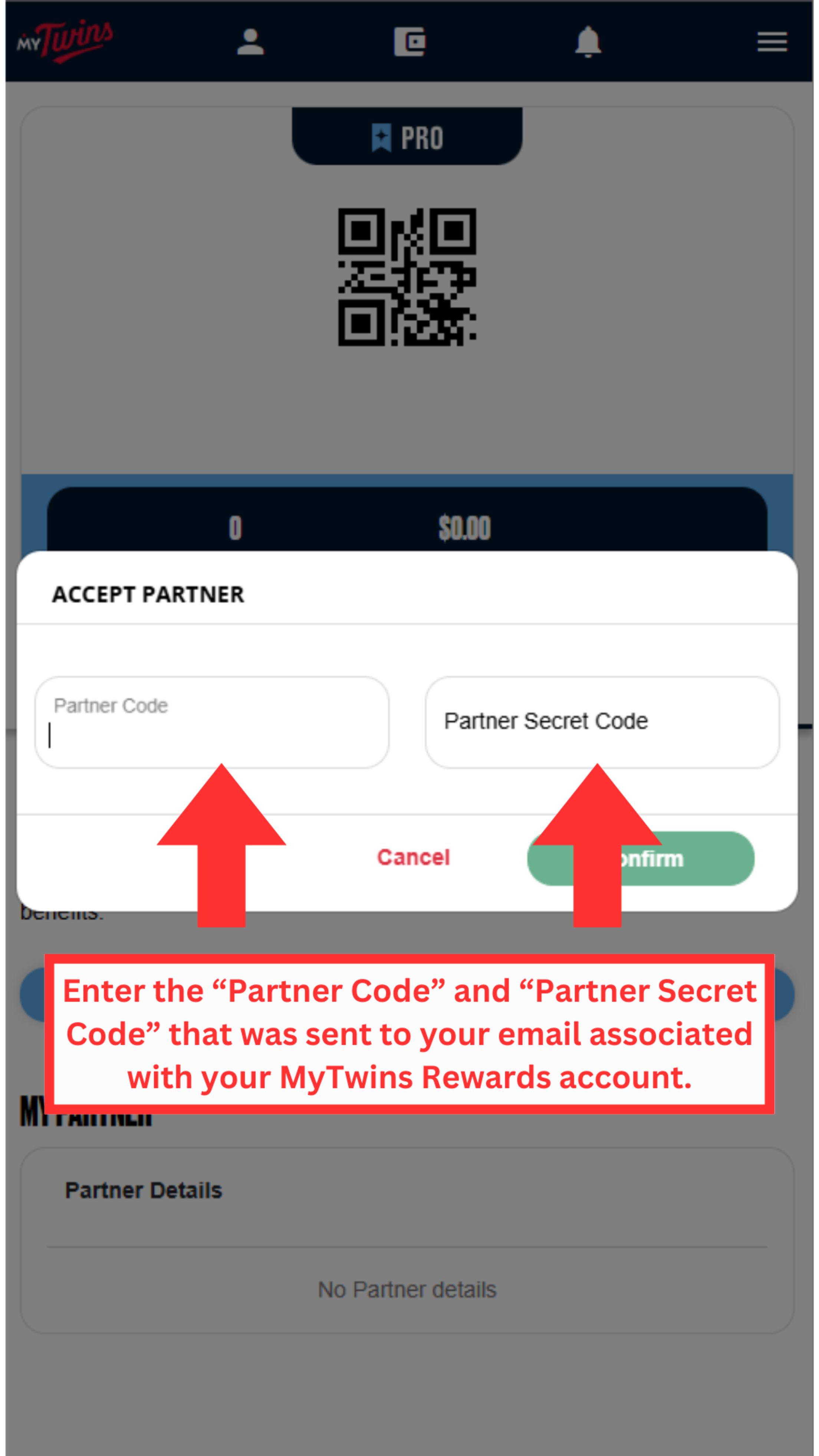Ticket Tutorials
Select the Dropdown Menu For More Tutorials- Sign Up for MyTwins Rewards
- MyTwins Rewards Code
- Add MyTwins Partners
- Accept MyTwins Partners
- MyTwins Rewards Points History
- View MyTwins Wallet
- View MyTwins Rewards
- Desktop Forwarding
- Desktop Recalling
- Desktop Ticket Exchanges
- Mobile Ticket Exchanges
- Selling Tickets
- Ballpark app Forwarding
- Ballpark app Recalling
- Flex Voucher Forwarding
- Mobile Ordering
- Theme Night Items
- Choice Membership on Desktop
- Choice Membership on Mobile
Step 1
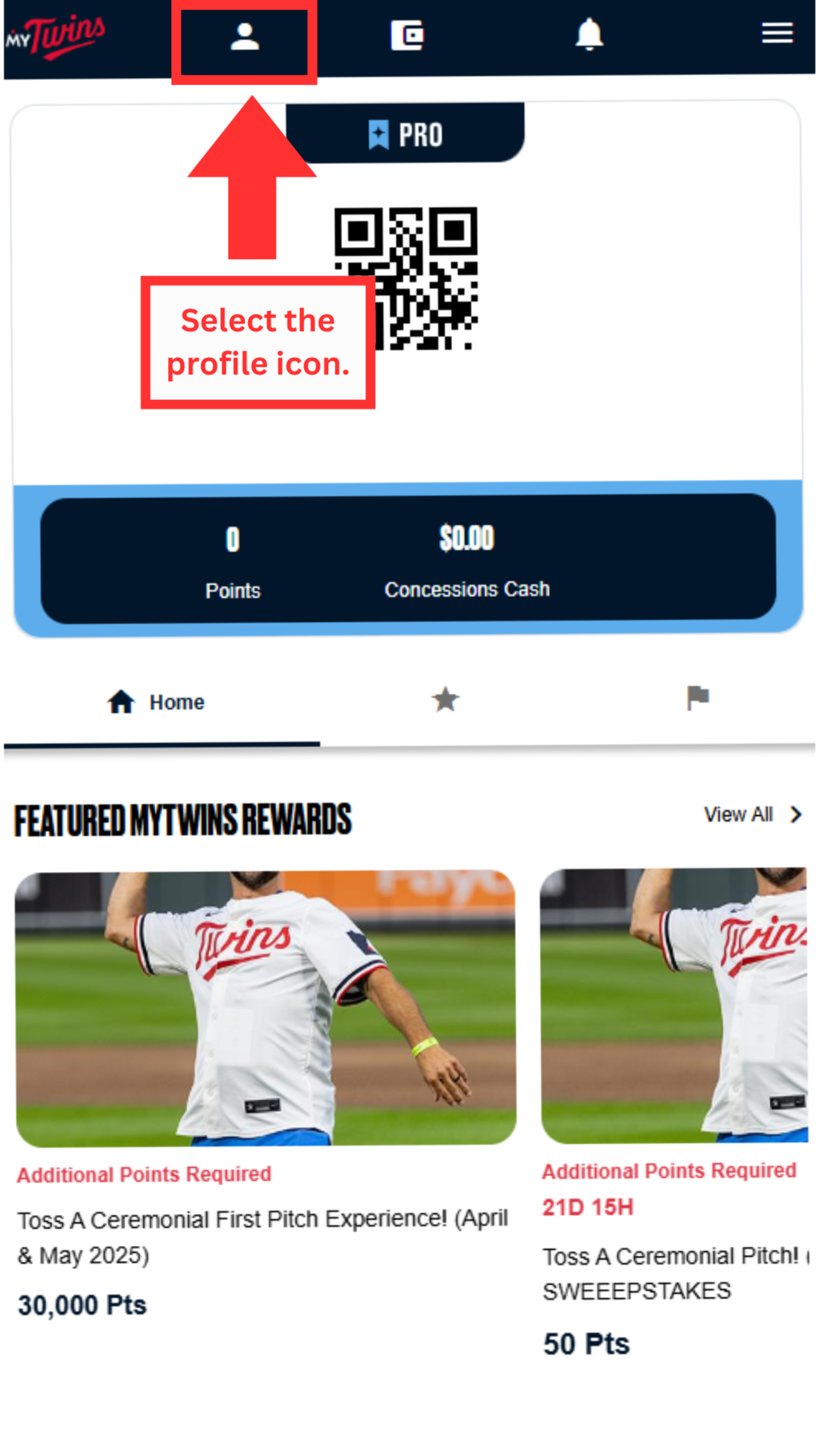
Step 2
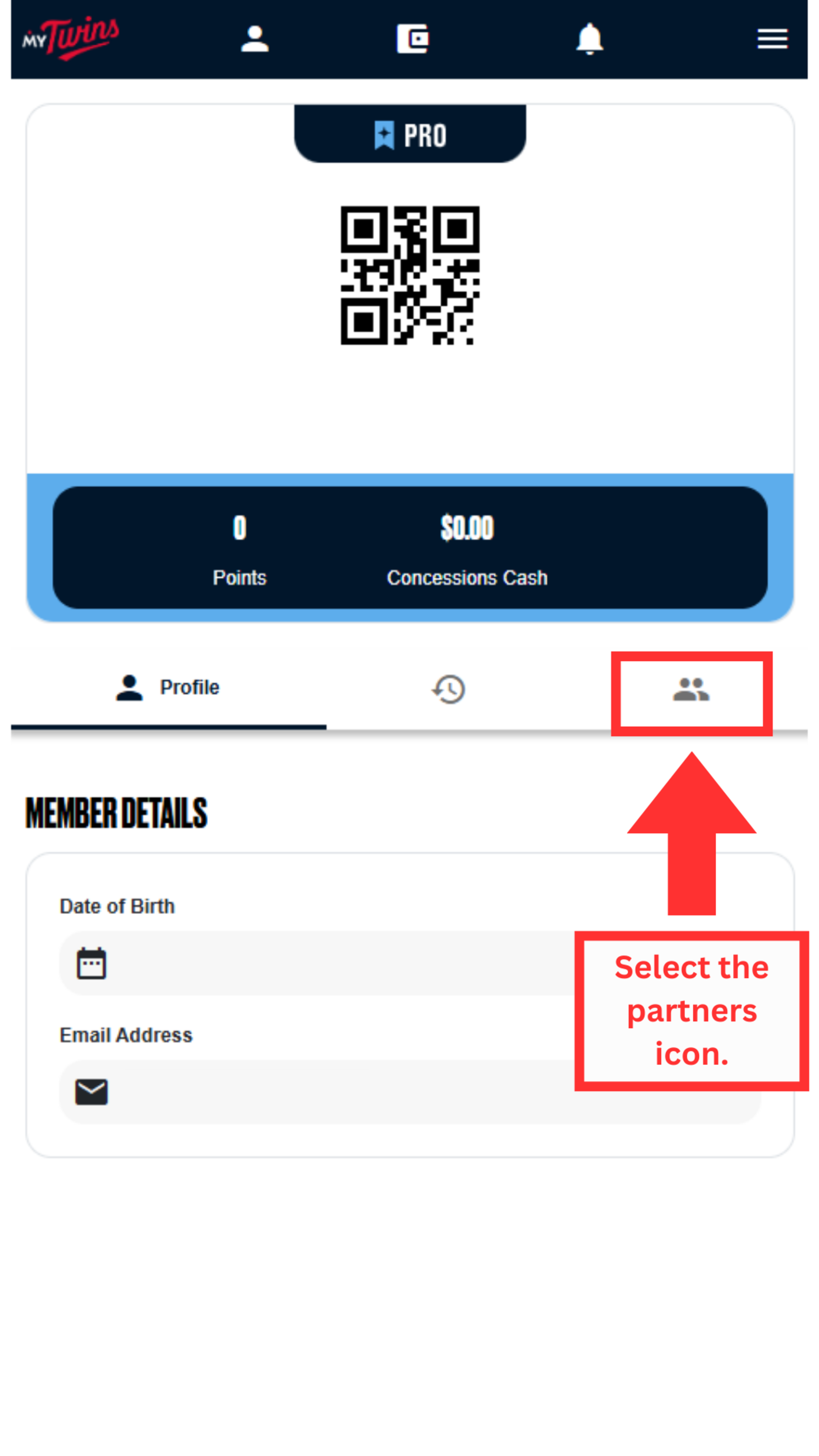
Step 3
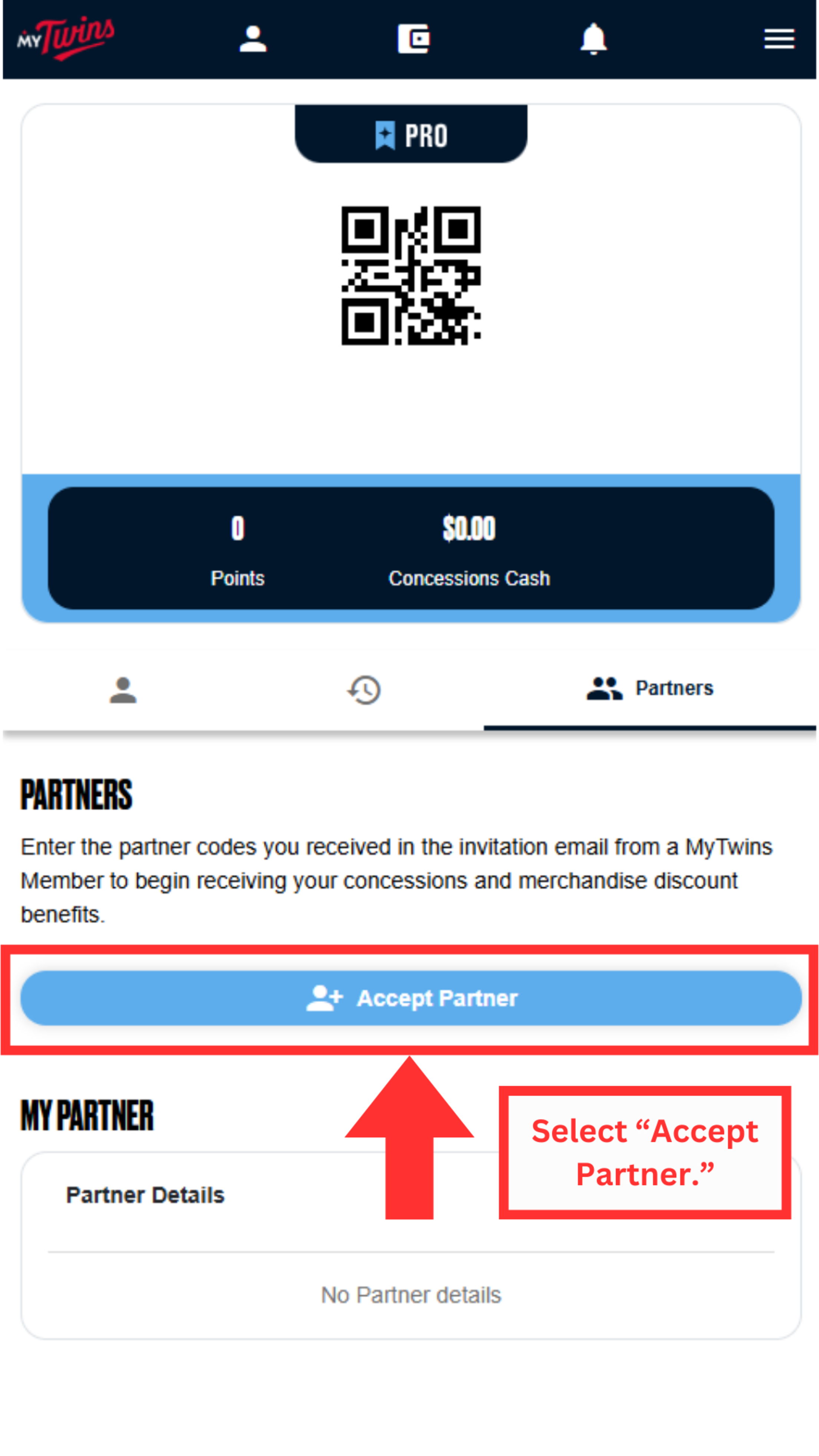
Step 4