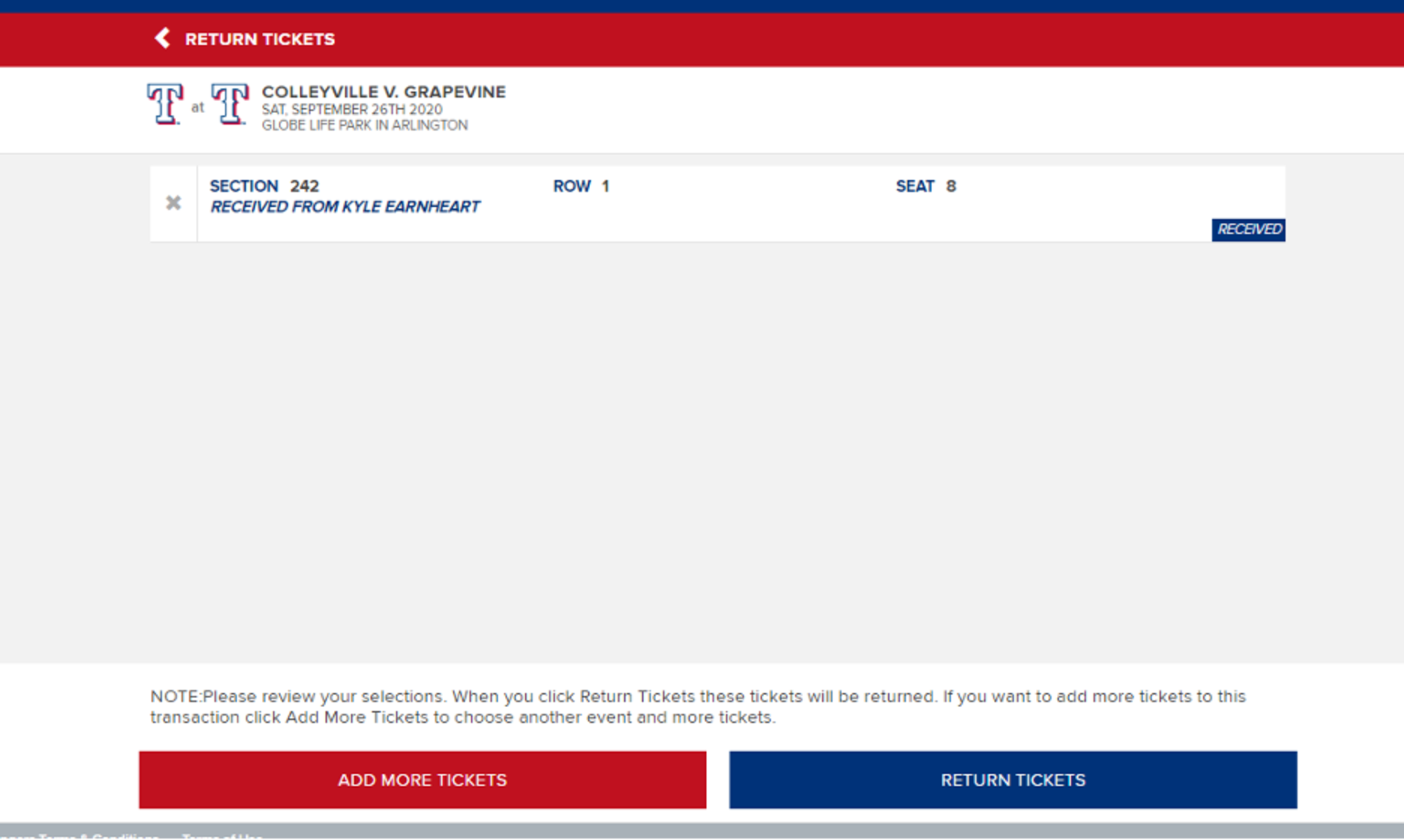Ticket Forwarding
How to forward your tickets
- Log in to your My Rangers Tickets account
- In the "My Ticket Inventory" tab select "Forward Tickets" in the Ticket Action dropdown.
- On the far left of the game description click the arrow to view active tickets to forward, game by game.
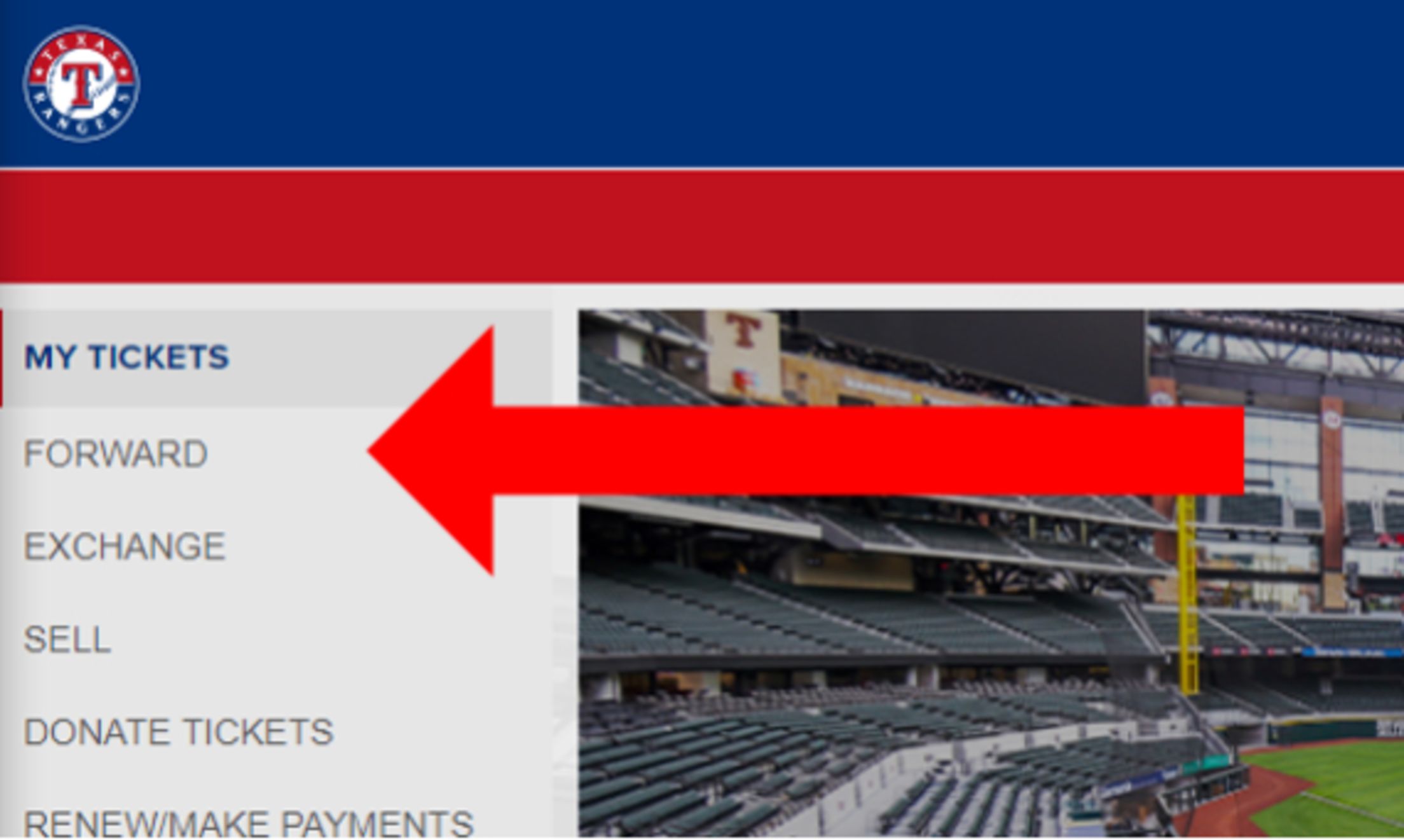
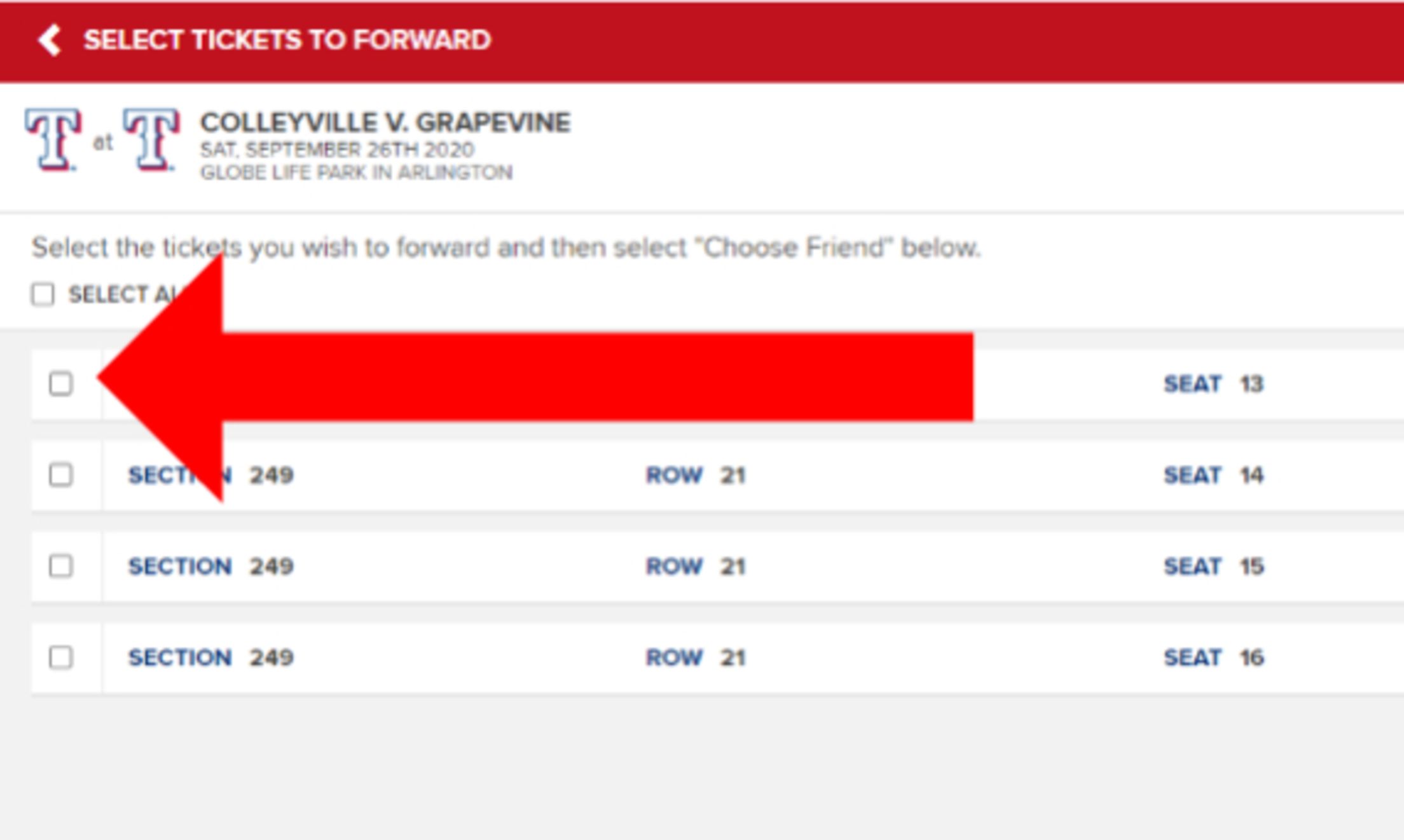
5. If you already have friends assigned to your account, they will appear in the "Your Friends" box. If you wish to forward the ticket(s) to an existing friend, skip to step #6. Otherwise, click on the "New Friend" button to assign a new friend to your My Rangers Tickets account. Fill in the required information and click on the "Save Changes" button.
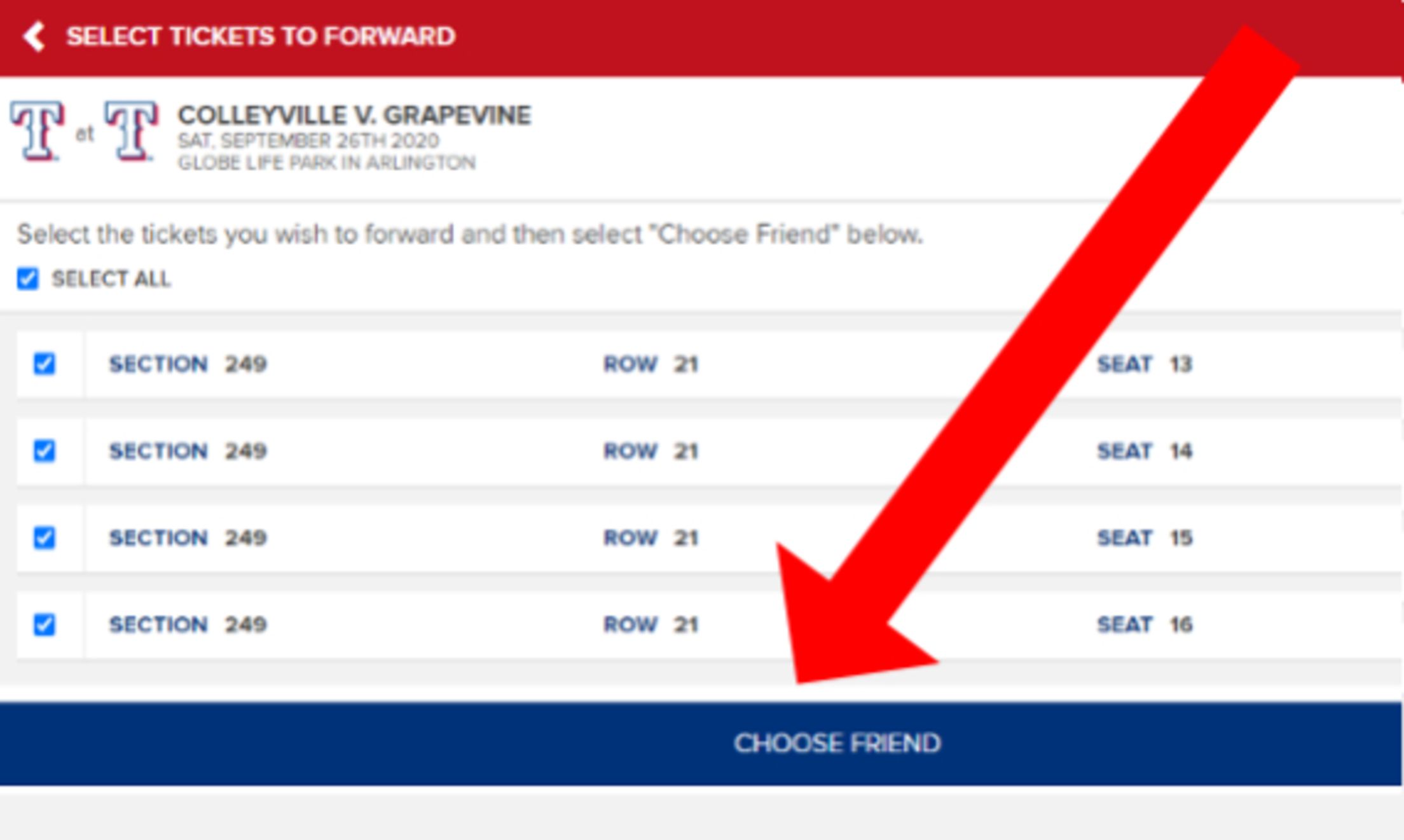

How to recall the tickets that you have forwarded
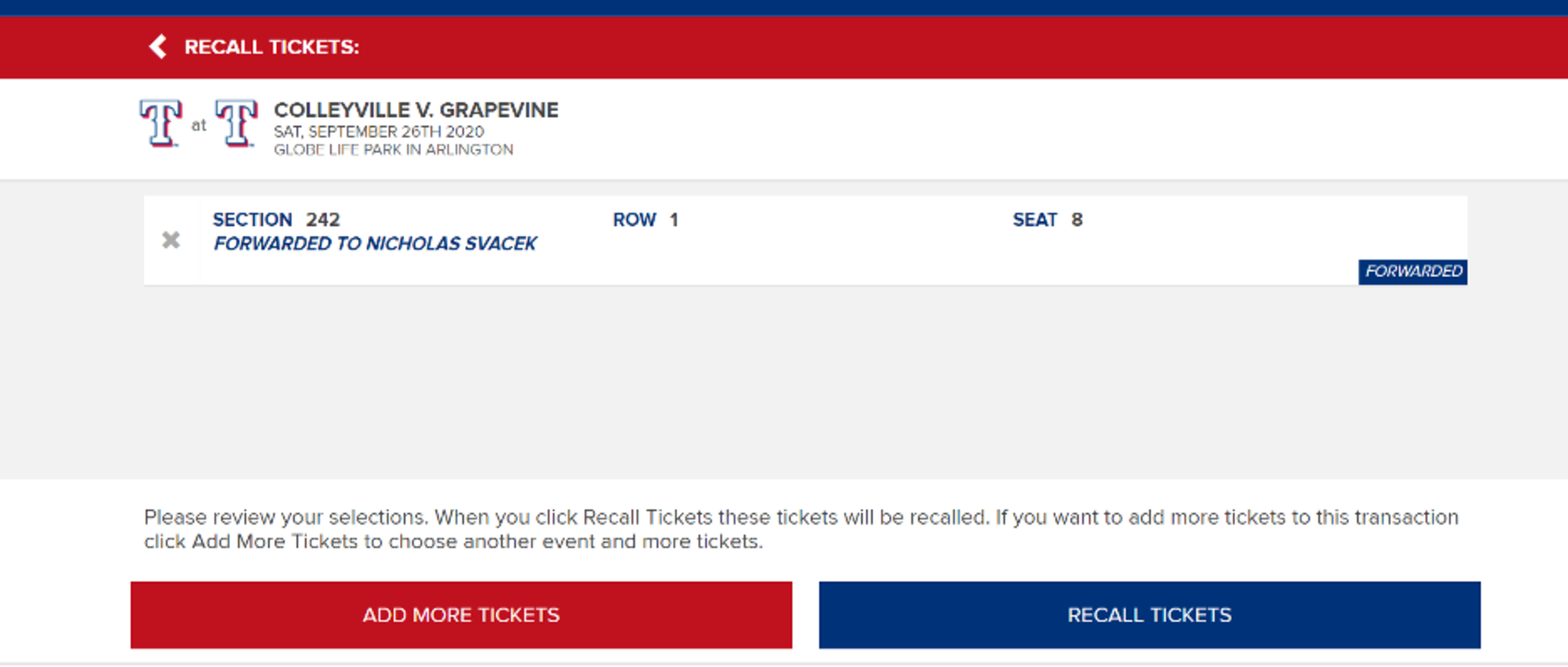
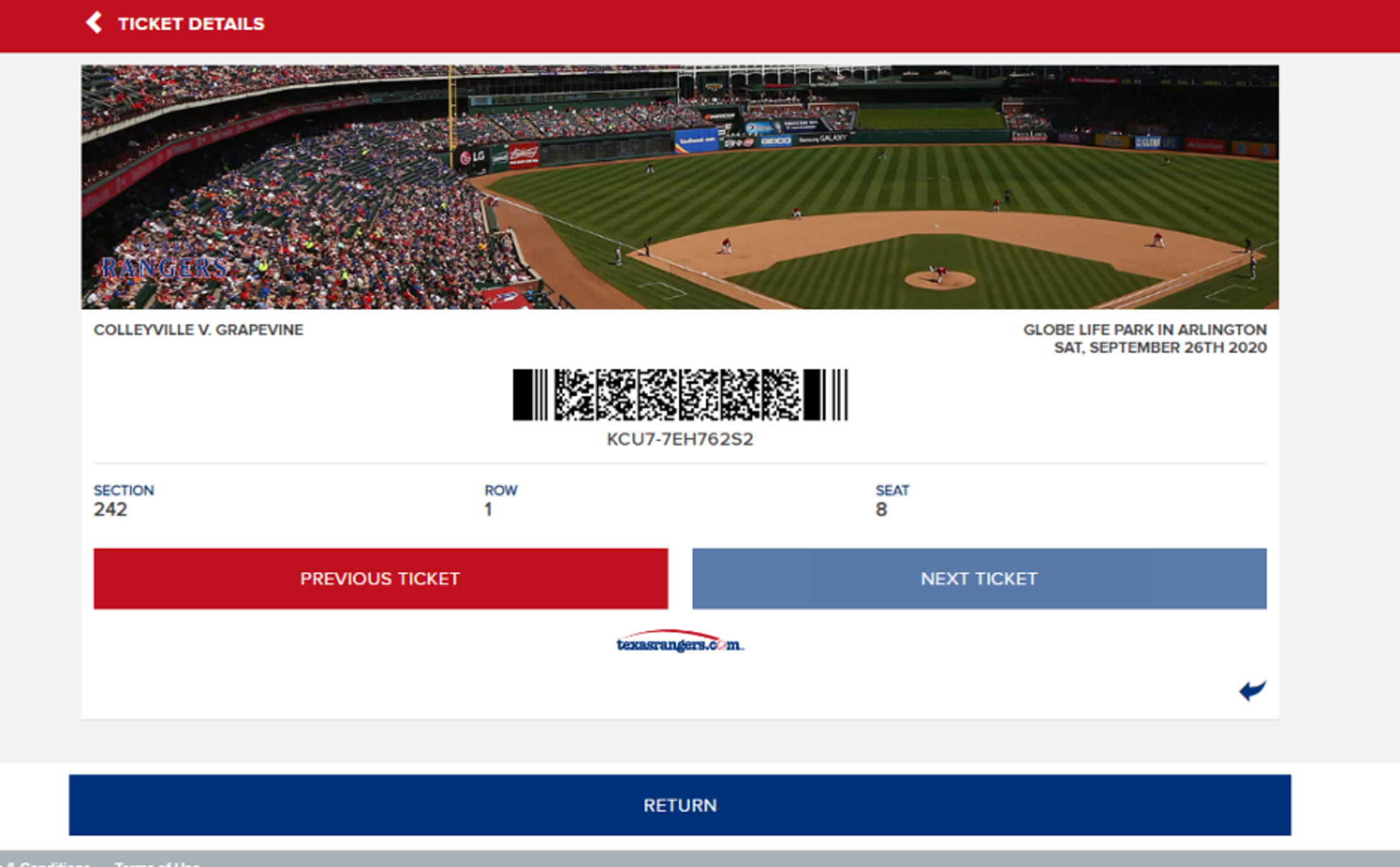
How to access or return tickets that have been sent to you
ACCESSING YOUR FORWARDED TICKETS
Accessing your Forwarded tickets is easy!
When tickets are forwarded to you, you will receive an email notifying you that you are the recipient of forwarded tickets. You can access your tickets through My Rangers Tickets, return you tickets to the sender, or send a thank you message to the sender.
1. Create or Log in to your My Rangers Tickets account.
2. Once inside your My Rangers Tickets account, you can view, forward or sell tickets electronically.