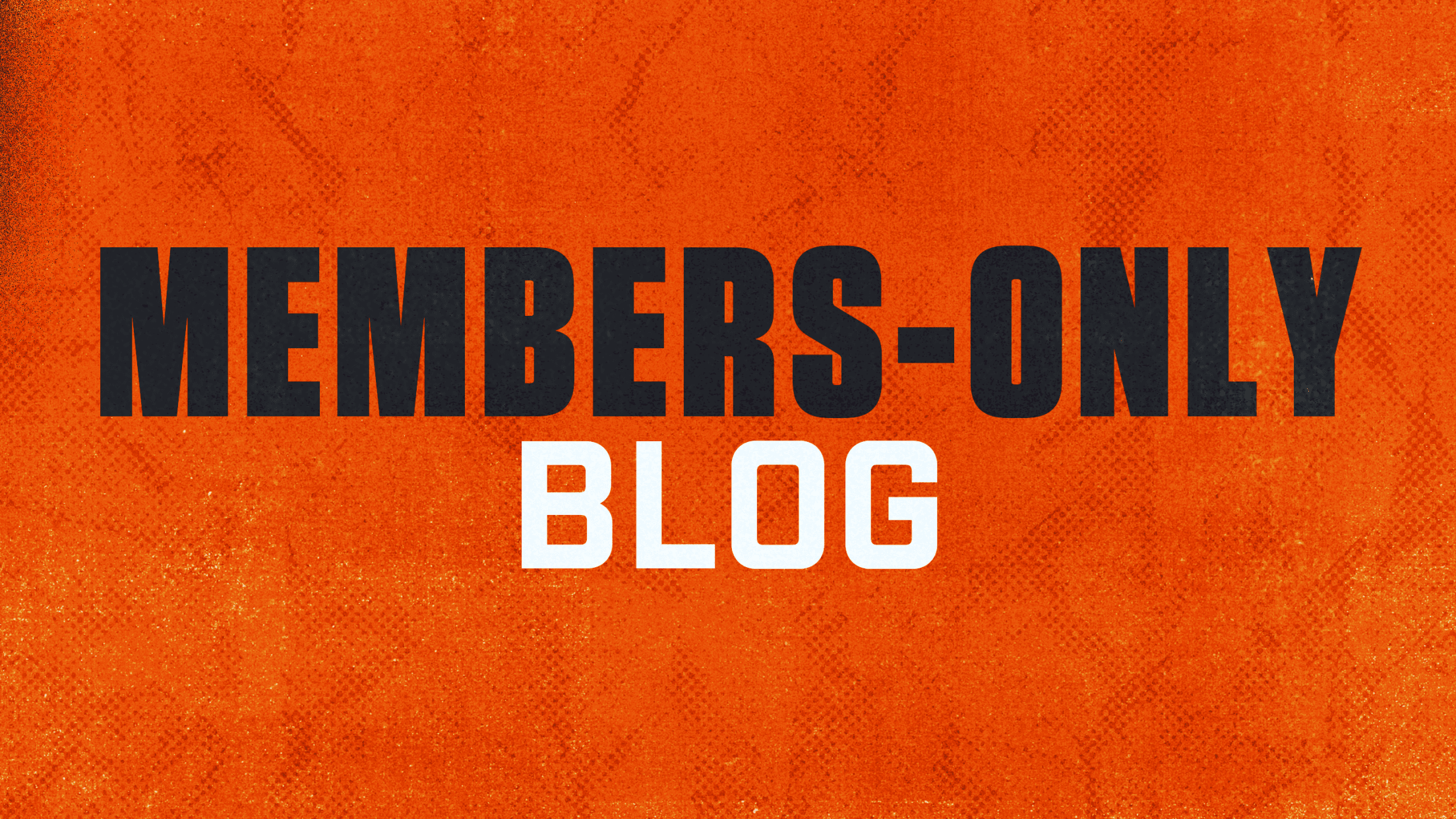2026 Birdland Membership Renewal
Check your inbox for an email sent on Thursday, August 7, introducing our refreshed 2026 Birdland Membership program! Your personalized renewal brochure will follow by Tuesday, August 19, guiding you to review your benefits and select a payment plan.
Please review your brochure prior to clicking below to renew.
Reserved Members: What to Expect
Step 1: Receive Your Personalized Renewal Brochure
Delivered via email between August 8–18, based on plan type and seniority. Find your exact date in the August 7 email.
Step 2: Explore Seating & Plan Options
With so many new options, we’re giving you immediate access to explore other new plans! Browse newly available plans and seats through your brochure’s exclusive portal.
Step 3: Choose a Payment Option
Select a flexible payment plan. All plans include auto-renewal.
Step 4: Renew by Friday, September 12th
Secure your seats - don’t wait as your seat will not be held past this deadline.
Step 5: Take Advantage of Relocation Access
In late September, renewed Members will get priority access to any newly available seats - based on seniority.
Flex Member: What to Expect
Step 1: Receive Your Personalized Renewal Brochure
Delivered via email on August 19.
Step 2: Confirm or Select Payment Info
Auto-Renewed Flex Members: Log into My Orioles Tickets to confirm your card info. You’ll be charged automatically on the scheduled dates.
Flex Members not enrolled in auto-renewal: Log into My Orioles Ticket account and select payment option.
Step 3: Explore a Reserved Membership
Unlock even more benefits – like Guaranteed Giveaways & Ticket Sellback Program! Visit the ‘Exclusive Offers’ tab in My Orioles Tickets to browse Reserved Membership options.
Step 4: Renew by Friday, September 19
Log in to renew or make changes to your auto-renewal status.